A VPN masks your IP address and enables you to access geo-blocked content. It also encrypts your data and protects your IP and online activities from third-parties. But, there may be some technical flaws, and a VPN might leak your IP address or location. In case, if a VPN is not protecting your security then there is no use of it.
IP or DNS leaks are hard to detect, but you can follow our instructions to make sure that a VPN is working properly.
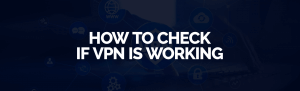
The Most Common VPN Errors
A VPN might not be performing well because of many reasons. But, most of the VPNs compromise users’ security because of the IP or DNS leaks. Most common VPN leaks are:
-
DNS Leak
Always try to avail a VPN service that guarantees protection against IP/DNS leaks. A DNS leak is a VPN security flaw. A VPN fails to hide DNS requests and reveasl them to the ISP. It means that your ISP servers know what websites you are visiting and who you are. If anyone is prying your traffic, then he can easily access your information and it might lead to the DNS control attack.
-
IP Leak
Your security is at high risk if your VPN is not concealing your IP address. A VPN masks your original IP with its own IP, so no one can see your real IP address, and fails to know what you are visiting on the internet. However, if a VPN fails momentarily to protect your IP then it causes an IP leak. In case of the IP leak, any hacker can easily trace your location and websites that you are visiting. The IP leak may occur because of the incompatibility of IPv4 and IPv6 protocols.
-
Web Real-Time Communication Leak
WebRTC is designed for the top-performing browsers e.g. Chrome, Firefox, Opera and etc. It supports the voice and video chat, but some websites misuse it and add extra lines of codes to detect a user’s real IP address. These websites identify user location and provide geo-restricted content only.
All of the mentioned leaks are a VPN’s technical flaw that you can resolve, once you detect them. Follow these instructions below to detect each error.
How to Detect a DNS Leak?
Follow these quick steps to check if your DNS is leaking:
- Go to any DNS leak test online
- Check the location, and IP displaying on your screen. If it is same to your original IP then your VPN is not working.
- To test a DNS leak, choose Standard test or extended test. If the standard or extended test is not showing your original IP’s DNS servers, it means that your traffic is protected.
In case, if you are connected to FastestVPN, and find a DNS leak, then you can contact the 24/7 chat support for immediate assistance.
How to Test an IP Leak?
Test an IP leak with the easy steps below:
- Disconnect your VPN to search for your original IP address. Open google search bar and type “what is my IP address”. Note down the number that is mentioning at the top of your screen.
- Open your VPN account, log in and select any server.
- Repeat the first step again to match your new IP address with the old IP address.
- If your new address is same to your original (previous) address then it means that your IP is leaking.
How to test WebRTC Leak?
- Get connected with your VPN, and choose any server
- Search “My IP address” into Google search bar and your VPN assigned IP address will be on the top result
- Now copy/paste the same IP address into Google search bar and write “IP” before those digits. If your ISP is popping up, it means that you have a webRTC leak.
Ways to Fix Different VPN Leaks
If you are experiencing a VPN leak then don’t stress yourself. You can fix your VPN leaks by following some simple steps. In case, if you are getting frequent VPN leaks, then it’s better to switch your VPN provider and rely on a trusted VPN service like FastestVPN.
How to Resolve DNS Leak
In case of a DNS leak, turn off your Wi-Fi and disconnect your VPN connection. Now, just after a minute, turn on Wi-Fi and connect to the VPN. If your DNS leak is still not fixed, then open your VPN and get connected to another server. Now, conduct another DNS test to make sure that your connection is safe.
How to Resolve IP Leak
In order to fix your IP leak, try connecting to another server or try using IPv4 instead of IPv6. There is another temporary fix, add IPv6 restrictions to your firewall.
How to Resolve WebRTC Leak?
You can disable WebRTC in your browser to prevent WebRTC leak. If you are using a browser that doesn’t allow you to disable WebRTC, then you may use FastestVPN’s browser extensions for such browsers. It will ensure the maximum privacy for you.
How to Protect your VPN from Leaks
If you are experiencing frequent VPN leaks then it’s better to get yourself a reliable VPN service like FastestVPN.
- Actively, check your VPN with all the tests mentioned in our blog
- Verify that your VPN service is DNS leak-free
- Turn off WebRTC in your browser. You may add FastestVPN’s extension to avoid webRTC leak.
Conclusion
A VPN is imperative for guaranteed online security, and if it’s not working the way it is supposed to be then you have to make sure that your security shouldn’t be at risk. Always actively test your IP and DNS leaks, and rely on a reputable VPN provider to keep your online activities safe from hackers.

 Twitter
Twitter Facebook
Facebook
16.04.2023 @ 23:12
, it is important to fix it as soon as possible to ensure your online security and privacy. Here are some ways to fix different VPN leaks:
How to Resolve DNS Leak
To resolve a DNS leak, you can try the following steps:
1. Change your DNS server: You can change your DNS server to a more secure one, such as Google DNS or OpenDNS.
2. Disable IPv6: IPv6 can cause DNS leaks, so it is recommended to disable it.
3. Use a VPN with DNS leak protection: Choose a VPN that offers DNS leak protection to ensure your DNS requests are encrypted and protected.
How to Resolve IP Leak
To resolve an IP leak, you can try the following steps:
1. Switch to a different server: If your current server is leaking your IP address, try switching to a different server.
2. Disable IPv6: IPv6 can cause IP leaks, so it is recommended to disable it.
3. Use a VPN with IP leak protection: Choose a VPN that offers IP leak protection to ensure your IP address is always hidden.
How to Resolve WebRTC Leak?
To resolve a WebRTC leak, you can try the following steps:
1. Disable WebRTC: You can disable WebRTC in your browser settings to prevent websites from detecting your real IP address.
2. Use a VPN with WebRTC leak protection: Choose a VPN that offers WebRTC leak protection to ensure your real IP address is always hidden.
How to Protect your VPN from Leaks
To protect your VPN from leaks, you can try the following steps:
1. Choose a reliable VPN provider: Choose a VPN provider that has a good reputation and offers strong encryption and security features.
2. Enable kill switch: A kill switch will automatically disconnect your internet connection if your VPN connection drops, preventing any leaks.
3. Regularly check for leaks: Use online tools to regularly check for DNS, IP, and WebRTC leaks to ensure your VPN is working properly.
Conclusion
A VPN is a great tool for protecting your online security and privacy, but it is important to ensure that it is working properly and not leaking your IP or DNS. By following the steps outlined above, you can detect and fix any VPN leaks and ensure your online security and privacy.
16.04.2023 @ 23:12
, it is important to fix it as soon as possible to ensure your online security and privacy. Here are some ways to fix different VPN leaks:
How to Resolve DNS Leak
To resolve a DNS leak, you can try the following steps:
1. Change your DNS server: You can change your DNS server to a more secure one, such as Google DNS or OpenDNS.
2. Disable IPv6: IPv6 can cause DNS leaks, so it is recommended to disable it.
3. Use a VPN with DNS leak protection: Choose a VPN that offers DNS leak protection to ensure your DNS requests are encrypted and protected.
How to Resolve IP Leak
To resolve an IP leak, you can try the following steps:
1. Switch to a different server: If your current server is leaking your IP address, try switching to a different server.
2. Disable IPv6: IPv6 can cause IP leaks, so it is recommended to disable it.
3. Use a VPN with IP leak protection: Choose a VPN that offers IP leak protection to ensure your IP address is always hidden.
How to Resolve WebRTC Leak?
To resolve a WebRTC leak, you can try the following steps:
1. Disable WebRTC: You can disable WebRTC in your browser settings to prevent websites from detecting your real IP address.
2. Use a VPN with WebRTC leak protection: Choose a VPN that offers WebRTC leak protection to ensure your real IP address is always hidden.
How to Protect your VPN from Leaks
To protect your VPN from leaks, you can try the following steps:
1. Choose a reliable VPN provider: Choose a VPN provider that has a good reputation and offers strong encryption and security features.
2. Enable kill switch: A kill switch will automatically disconnect your internet connection if your VPN connection drops, preventing any leaks.
3. Regularly check for leaks: Use online tools to regularly check for DNS, IP, and WebRTC leaks to ensure your VPN is working properly.
Conclusion
A VPN is a great tool for protecting your online security and privacy, but it is important to ensure that it is working properly and not leaking your IP or DNS. By following the steps outlined above, you can detect and fix any VPN leaks and ensure your online security and privacy.